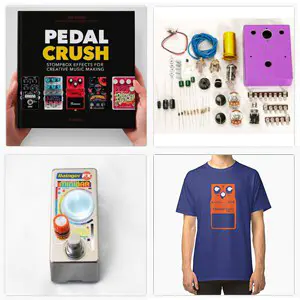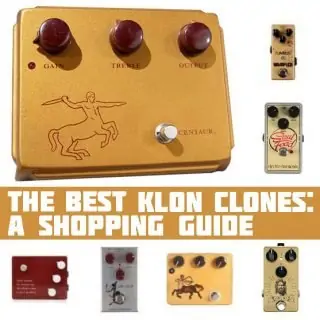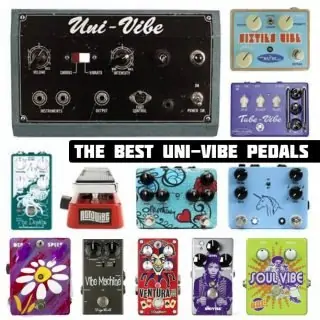With the WaveFunction, the Canadian team at Nanolog are trying something new, utilizing a new technology built on carbon molecular junctions that allow for a new palette of sounds not available with silicon diodes.
We shot a video of this pedal at out NAMM 2018 Stompbox Booth, check it out!
Discover more new devices in our comprehensive, interactive page of new pedals announced at NAMM 2018.
The WaveFuntion Overdrive provides selection between four different sounds, including two exclusive Nanolog Device settings. Great responsiveness and wide dynamic range give you a new palette of sounds to enjoy- with four different Overdrives to enjoy, this has a wide range of capabilities.
- Bass Cut: Turning this up (clockwise) will cut the low frequencies passing through the circuit. When NO bass cut is applied (totally counter-clockwise), there will be a lot of bass response. This can work well for low gain settings, or where a thicker, fatter overdriven tone is desired. However, as the gain is turned up, it may be desirable to turn up the bass cut to reduce the prevalence of “mudiness” in the sound. The bass cut control is interactive with the treble cut and gain knobs.
- Treble Cut: Turning this up (clockwise) will cut the high frequencies passing through the circuit. When NO treble cut is applied, the full range of high frequencies generated by the source and the overdrive stage will pass through the circuit. Since the overdrive circuit adds harmonic content to the audio signal, as the gain is turned up, it may be desirable to cut more treble. The treble cut is interactive with the bass cut and gain controls.
- Gain: Controls the amount of overdrive applied to the signal. This knob has a lot of range, and at low settings will add almost no distortion to the signal- perhaps a touch of compression. At higher settings, a heavily overdriven sound will result, and the amount of distortion generated will also depend on the device selected for waveform shaping and on the treble cut and bass cut settings.
- Volume: Controls the output volume of the pedal, and can be adjusted as needed. With gain at low settings, the volume can be used to boost the signal. As the gain increases, the overall apparent volume output will increase.
- Clip Toggle: Selects the device that is used to generate overdrive. With Ge, Si, N1, and N2, provides a lot of flexibility in both the tone and feel of the pedal. The Ge setting will provide for a warm, compressed tone. Si will provide a harsher sound, with a more sudden onset of clipping. This setting is useful for cutting through the mix, and will provide the most treble response, and also the most saturation. The N1 setting is a Nanolog Device that provides for a medium amount of gain and compression, but a distinct feel relative to Ge or Si. The N2 is a Nanolog Device that provides more saturation and less compression, with a natural and high level of touch sensitivity.