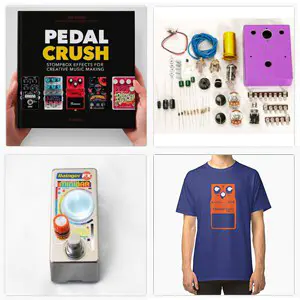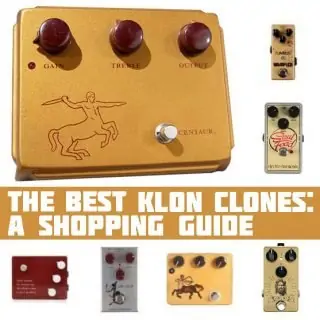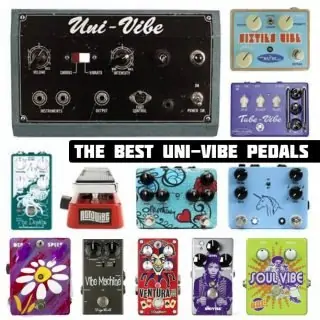![RedNoiseButterfly1lores_720x[1] Red Noise Butterfly](https://p4a2x6b3.rocketcdn.me/wp-content/uploads//2020/09/RedNoiseButterfly1lores_720x1.webp) Red Noise Pedals is the project of Atlanta-based guitarist Ariel Scherbacovsky, who turned into a pedal designer after the birth of his first daughter put an end to a 10-year touring career (probably, in hindsight, a good thing, since COVID has put an end to touring, at least for a while).
Red Noise Pedals is the project of Atlanta-based guitarist Ariel Scherbacovsky, who turned into a pedal designer after the birth of his first daughter put an end to a 10-year touring career (probably, in hindsight, a good thing, since COVID has put an end to touring, at least for a while).
Looking at his company’s stompboxes, it’s easy to gather that the man belongs to the creative side of the “guitarist spectrum,” rather than the tone purist’s one: his creations feature an abundant number of controls and colorful hand-painted cases.
The builders latest release is the Red Noise Butterfly, presented as a “Harmonic Tremolo & Tonal Amusement Park,” although the emphasis here, at least from what we hear, is more on filter and LFO than traditional tremolo. This is primarily a creative, expanded version of an auto-wah for creating sonic textures.
The Butterfly’s LFO comes in 8 different wave shapes and affects a lo-pass filter, rather than the amplitude of the signal like in your regular tremolos. It can be controlled via Tap Tempo or can be bypassed for manual control.
The top row of controls allows for extra functionality and tone sculpting: A Soft/Hard Toggle will set two modes of operation with varying filter settings, mostly related to Q and depth. The Range knob sets the frequency range of the filter, while a Tone knob (B/T), and an 800 kHz mid-frequency Boost knob (Mid) and aDry/Wet knob give the player extra ways to fine-tune the results.
The Red Noise Butterfly seems like a worthy addition to the pedal arsenal of any adventurous guitarist, check out the videos below.
The Butterfly has endless patterns for all you tone freaks and tweakaholics..
While most tremolos modulate the signal by rhythmically lowering and raising the volume, the Red Noise Butterfly utilizes a Low Pass Filter to achieve a warm and articulated tremolo sound, providing pliable tonality and flexibility.
Here are a few of its special features:
- Manual Mode turns off the LFO and allows manual control of the low pass filter’s cutoff frequency.
- Dry/Wet Signal Mixer allowing for parallel processing
- Two EQ controls: Bass / Treble tilt + Mid Boost/Cut (only on the ‘Wet’ signal)
- Tap tempo Foot switch
Controls:
VOL
Controls the overall output volume from the pedal.
Dry / Wet
The Butterfly splits in input signal in such a way that a “dry” signal can be mixed with the “wet” processed one.
All functions, knobs and switches on the pedal apply only to the “wet” signal except for the Vol Knob which controls the mixed output.
The “dry” signal is buffered.
B / T
The Bass and Treble knob accentuates lows while reducing highs and vice versa around a center frequency of 800Hz. When the knob is centered the response is flat.
Mid
Mid Boost/Cut at center freq of 800Hz.
When the knob is centered the response is flat.
This control was designed to compensate and emphasize when lacking mids so it can amplify a lot… If you get distortion just take it down a notch.
Range
Determines the range in which the filter is functioning. Clockwise = higher in the frequency range. Counter clockwise = lower in the frequency range.
Soft / Hard
Sets two mods of operation with different Q and depth:
Soft – More subtle and shallow
Hard – More pronounced and choppy
LFO / Man.
Determines the modulation source:
LFO – The Butterfly modulates automatically and moves according with the chosen wave shape and speed. In
Manual – The Butterfly can be used as a low pass filter. Control the cutoff frequency using the Speed / Freq. knob.
*Please note that the range of the filter still depends on the position of the ‘Range’ and ‘Soft / Hard’ functions so be sure to set those controls to fit your filtering desires.
Sync Input
This is an external sync input connected to the Tap Tempo button. This allows the LFO to be synchronized to an external clock signal. The circuit provides protection against negative voltages and signals up to 18V or so
ON Footswitch
Turns the effect on and off. When in the ‘Off’ position the Butterfly is true bypass
Tap Footswitch
Tap while the pedal is on or off to set the desired speed.
Power 9V negative center
The Butterfly loves you, love it too, feed it clean 9V negative center and it will gladly and delightfully flap its shiny wings for all to see.
Getting started:
Turn the Blend knob all the way clockwise (maximum tremolo)
Switch the Soft / Hard toggle on “Hard“
Switch the LFO / Man. Toggle to “LFO”
Range, mid and T/B knobs at the center.
Set a comfy Volume.
Using the Speed / Freq. knob or Tap Footswitch, set a desired speed.
Play with the Range knob and get a feel of the filter range.
Play with the wave shapes to get acquainted with the different accents they provide