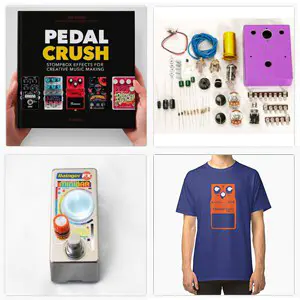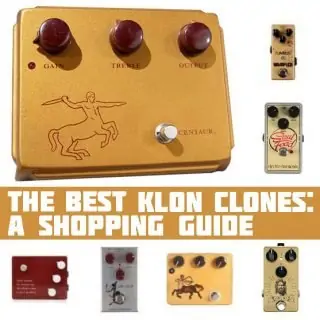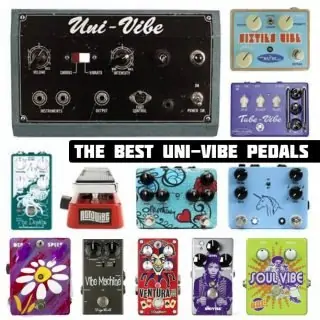Focusrite has paired their VRM (Virtual Reference Monitoring) technology with a simple headphone interface, giving you multiple references for your mix and simulating high quality listening environments and speakers through your headphones.
The VRM Box ($99) uses impulse responses of 10 professional studio monitors, combined with mathematical models of 3 room types to recreate an array of different listening scenarios on your headphones. The room choices include Professional Studio, Living Room, and Bedroom Studio, and you can adjust the listening position in each room in and around the sweet spot. The professional monitor selection includes Auratones, Genelecs, Yamaha NS-10s, KRKs and ADAMs, among other industry-standard models. There are also VRM models of 5 consumer and hi-fi speakers, so you can hear what your mix sounds like on a flat-screen television, or computer desktop speakers.
Note that the VRM technology cannot make your iPod earbuds sound just like Genelec 1031’s – the better quality headphones you use, the more accurate the reproduction of the speaker model and room type will be.
The box itself connects through USB and features a large volume control, 1/4″ TRS headphone output, and an LED that indicates whether the signal processing is bypassed or not. While it has to be connected via USB to the computer for the VRM software to work, you can use the RCA S/PDIF input for audio if you are using the box in conjunction with another interface. The VRM Box operates at 24bit/48kHz through USB, but using the S/PDIF input allows support for sample rates up to 192kHz.
One of the main drawbacks to a portable laptop studio is the lack of a proper listening environment. Headphones are fine for making edits and working out ideas, but when it comes to mixing it can be hard trust what you’re hearing – especially if you are used to working on near-field speakers. The VRM Box helps to bridge this gap by letting you work on headphones and still hear how the mix will translate through a variety of speakers and rooms, including setups you may be much more familiar with. Check out this video demo of the VRM technology, or for a more technical overview, listen to this podcast for more info. –Mike Bauer